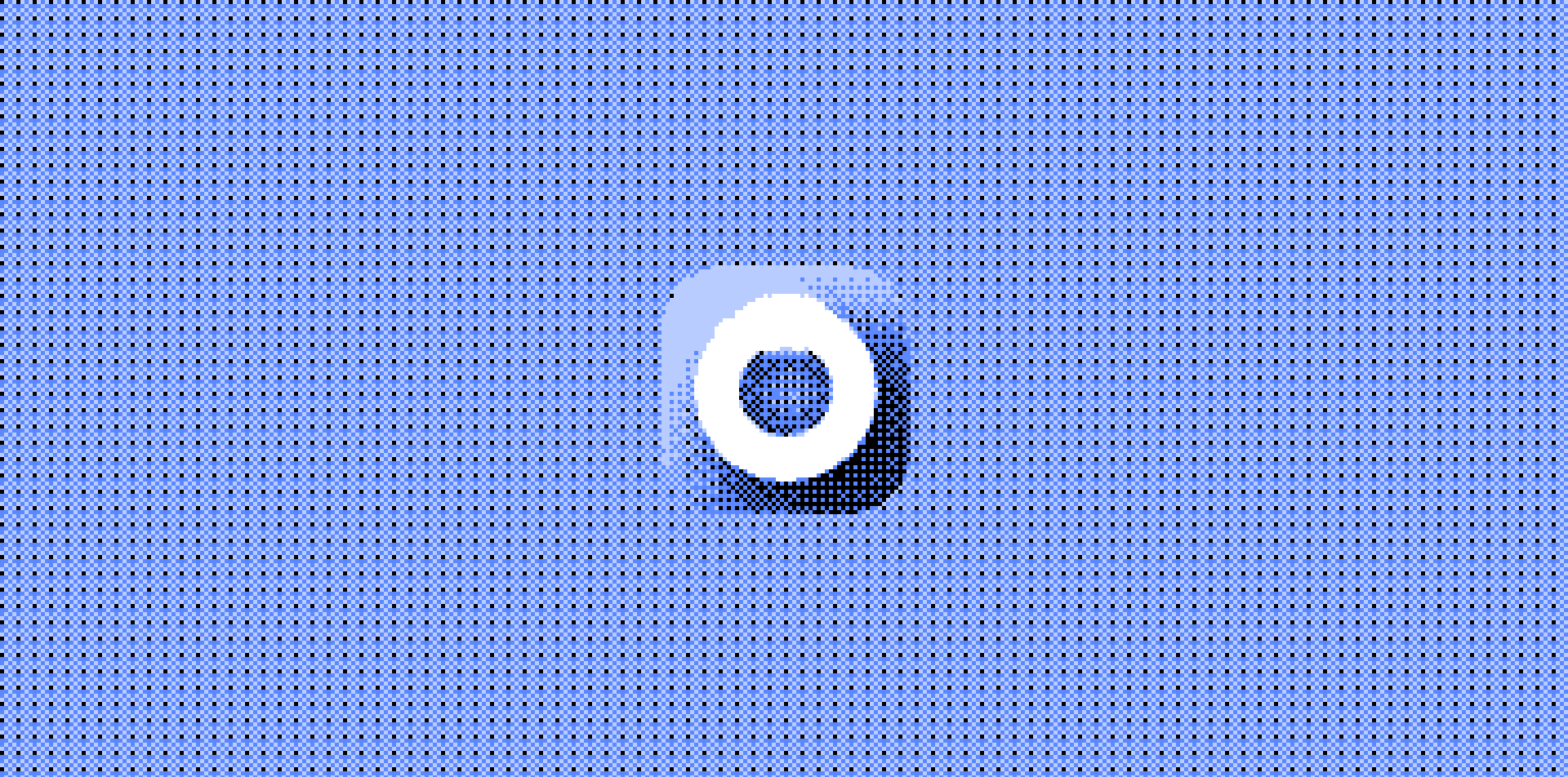I’ve been working on ultrawide monitors for a while now, and having a system to manage your windows is almost a necessary part of the experience.
Previously, I was using Rectangle, but I would always forget which key combinations I was supposed to press to move my windows around.
I was on the macapps subreddit today, and discovered a new free tool called Loop. I was surprised to see that it was designed by one of the team members for Arc, but can definitely see some of the same thoughtful little details being used throughout the experience.
So how does it work?
It works like most other window management apps, with one exception: better shortcuts and a wheel interface that allows you to control it with your mouse.
Here’s what it looks like in action.
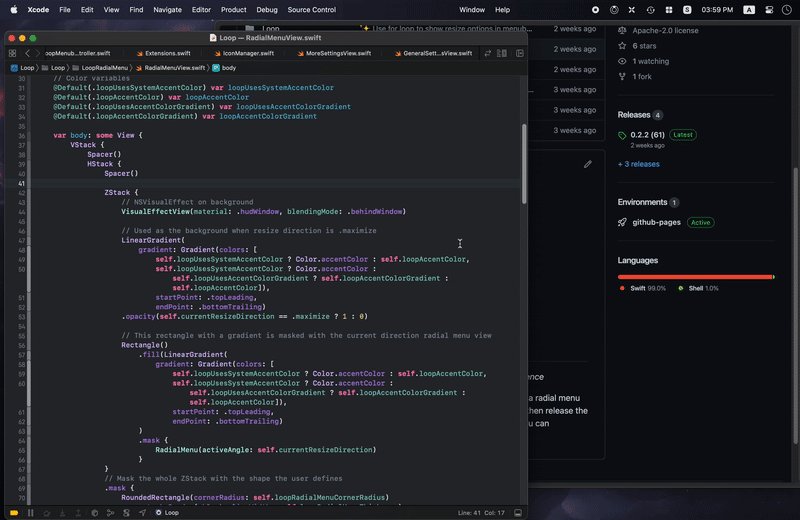
While it may not look like much, I love how I can configure the hotkey to be a double press of the shift key. I have so many Mac apps that already have shortcuts associated with them that I’m constantly running into conflicts between apps. This solves the problem completely.
It also supports keyboard shortcuts, so double-tapping shift and then hitting the right arrow key will move my window to the right half of the screen.
Look at all the details!
As soon as you jump into the settings screen, it becomes apparent how much love they have poured into this thing.
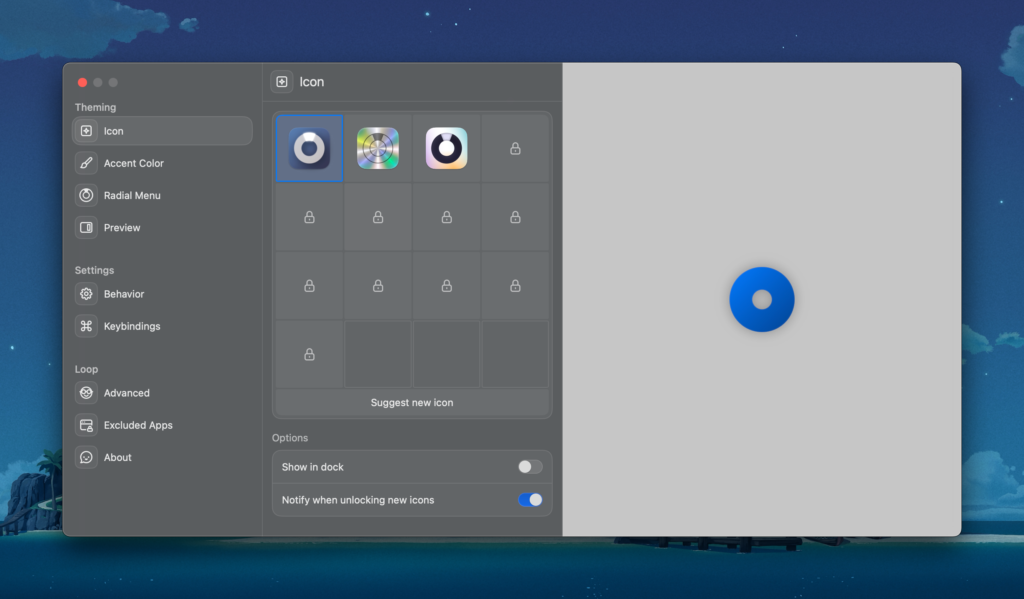
The icon section shows a gallery of icons, as well as a feature to request your own (can’t say I’ve seen that before)
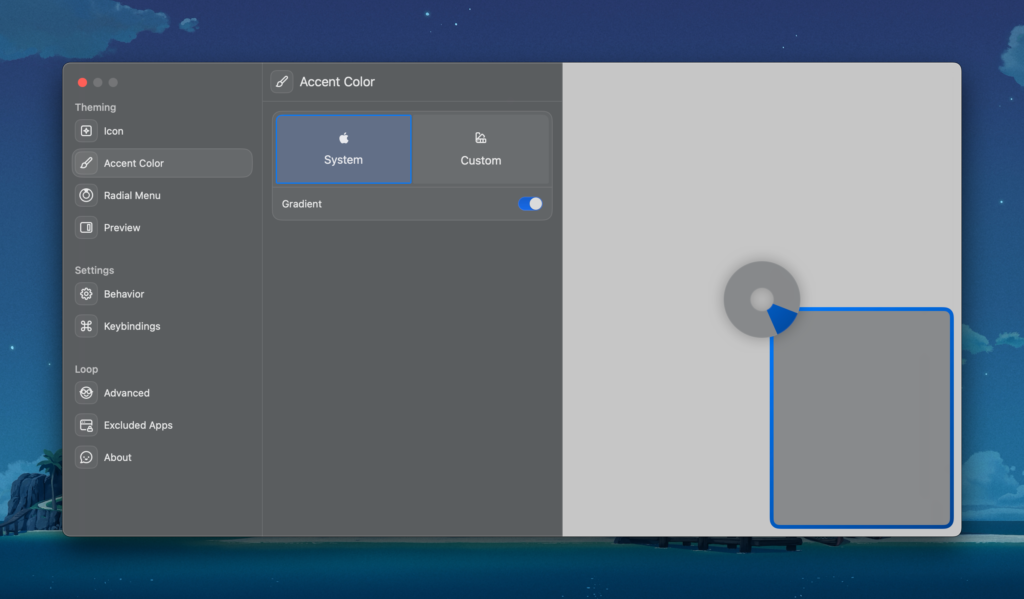
You can also customize the accent color of the UI.
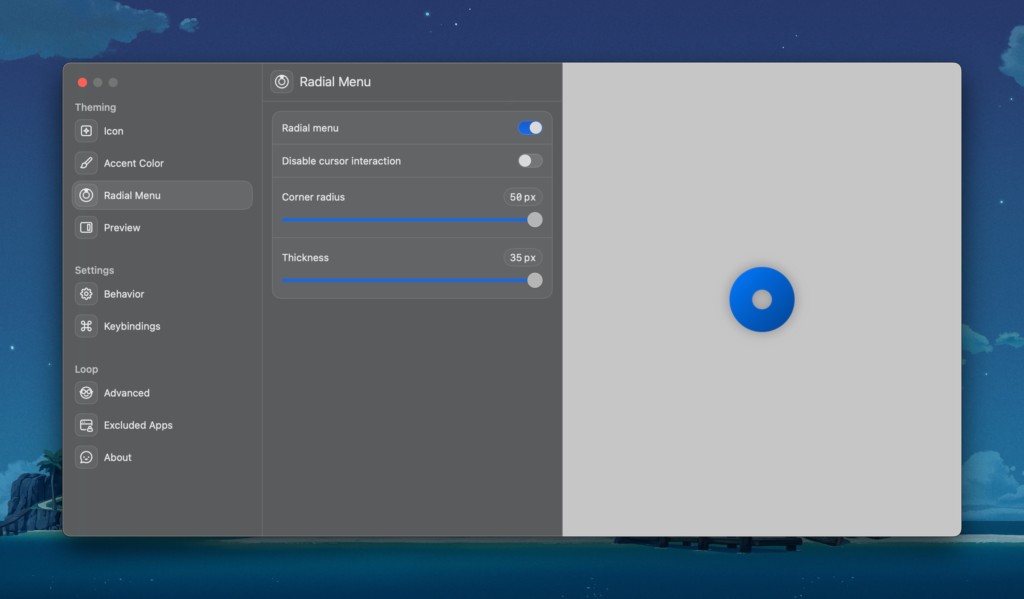
Even the radial wheel has styling options.
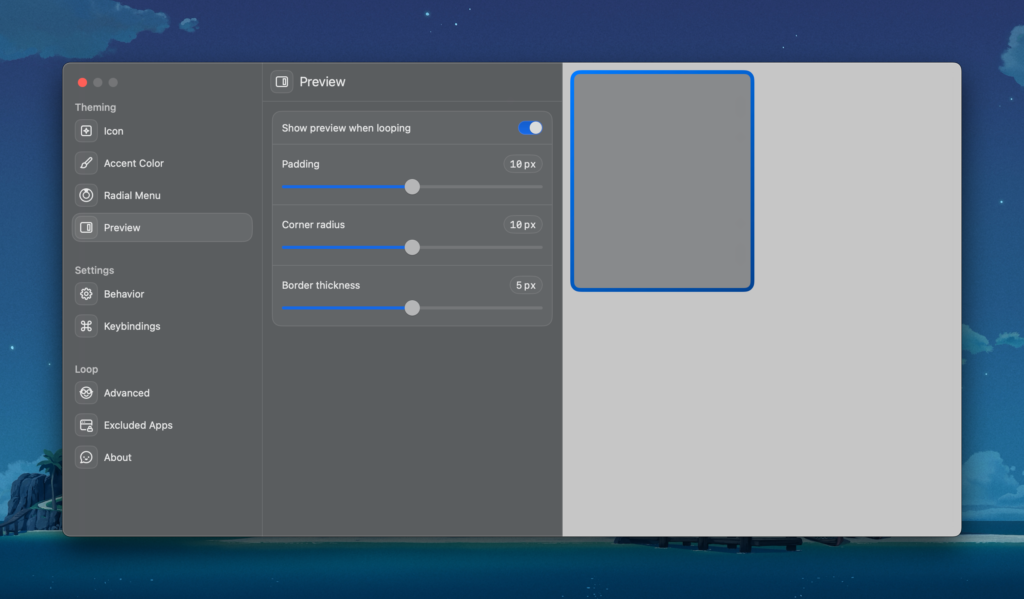
You can adjust the preview window UI as well.
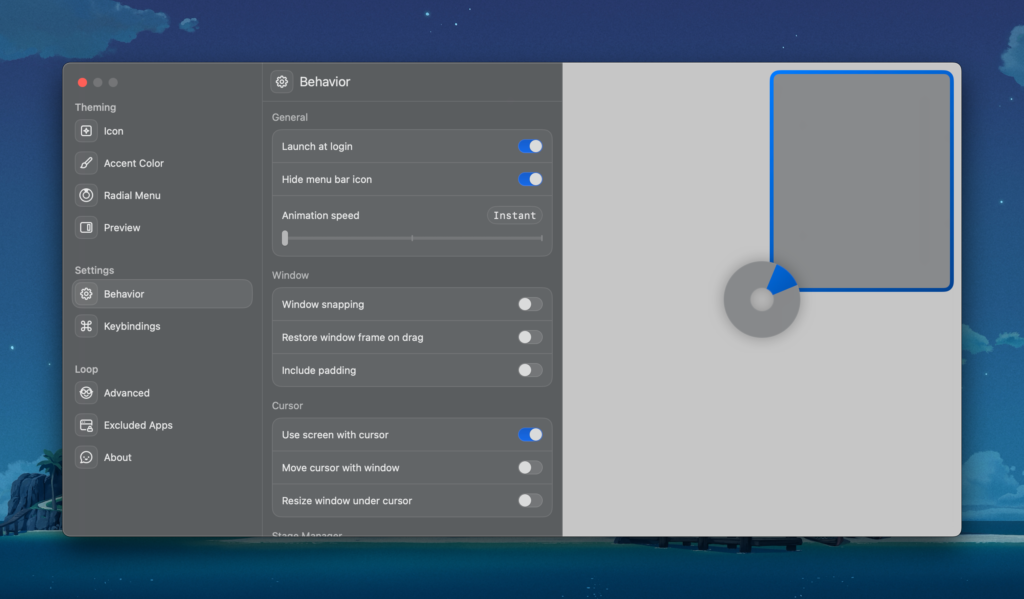
The behavior section offers some additional options. I’ve kept everything on default except the animation speed; I prefer it a bit snappier.
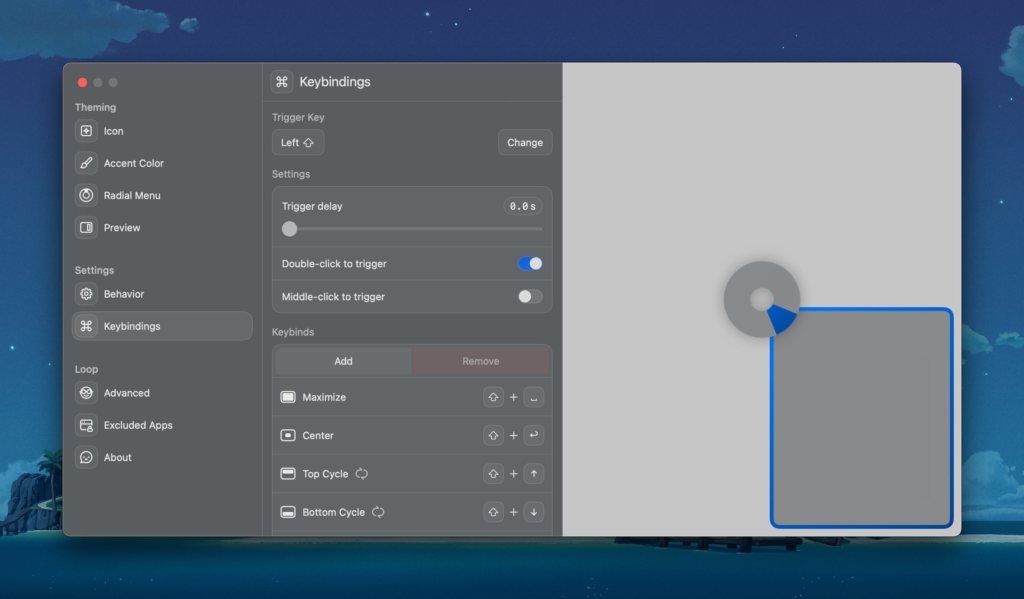
Last but not least, there are the robust keybinding sections. I’ve set mine to a double-click trigger using the left shift key. Below, you can see all of the keyboard shortcuts as well.
I tend to gravitate towards these apps where you can tell it’s just been really thought through. I highly recommend checking this out, especially considering it’s free and open source.