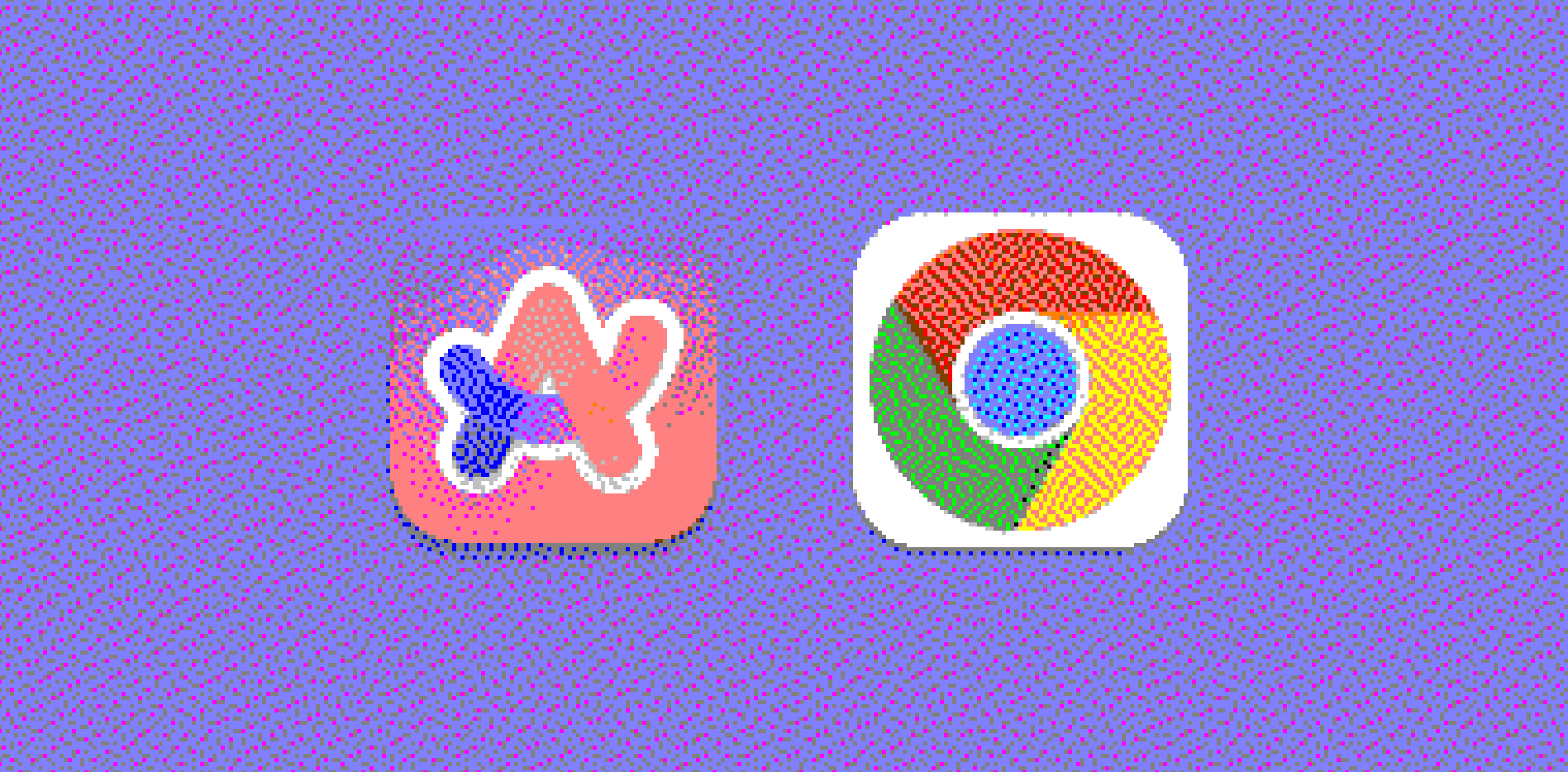Make no mistake: the standard web experience is getting worse and worse by the day. Thankfully, browser extensions allow us to make things a little bit more bearable, and I just wanted to share a few that I find useful on a day-to-day basis.
uBlock Origin
While there are many adblockers out there, uBlock Origin is one of the few that has remained trustworthy for years. If I could only use a single extension, this one would be it.
1Password
1password is a password manager that I’ve been using daily for the last decade or so. Their browser extension is a definite must-have if you use their desktop apps.
Fontanello
As a designer, I’m always looking for nice typography on the web. The Fontanello extension allows me to right-click on any text on a webpage, and it’ll display the type in the native right-click menu. I love the simplicity of this feature; it just shows that not everything needs a custom UI.
BetterTTV
This is another staple for those who spend any amount of time on Twitch.
BetterTTV offers a variety of UI customization options, the ability to re-layout sections, and a few handy features, like auto-collecting channel points.
View Image
Previously, if you searched for something on Google Images, a “View Image” button would easily point you directly to the source image. For whatever reason, Google got rid of this feature, which just adds a few unnecessary steps to getting an image.
This plugin brings that button back.
Old Reddit Redirect
While the old Reddit design is very utilitarian, it’s much more dense than the latest redesign and doesn’t show the abundance of ads taking over the site. The Old Reddit Redirect extension just forwards any Reddit link you click on to the old.reddit.com version, keeping you completely out of the redesign.
Eagle for Chrome
Eagle is a great Mac/Windows app that allows you to collect and organize images. Personally, I’m using it quite a bit to collect web and app design inspiration, and this extension allows me to right-click on an image and save it directly into my Eagle library.
Sponsor Block for YouTube
Sponsored segments in YouTube videos can get a bit overbearing. This plugin crowdsources those moments across videos and automatically skips them while you’re watching. It’s a huge improvement in quality of life, and I highly recommend giving it a shot.
Stream Cleaner
This is a plugin that helps you skip ads while you’re watching a Twitch stream (are you starting to see a theme yet?). While these plugins can be notoriously unreliable, this one seems to be doing the trick for now.
Recipe Filter
Digging through the barrage of SEO content to get to a recipe is another painful part of using the internet, but this plugin will automatically display the ingredients and instructions in a modal as soon as you hit the page, bypassing all the crap content.
Grammarly
I’m always trying to improve my writing, and this plugin makes a huge difference in helping me catch mistakes. For example, this blog post already has 28 improvements and fixes that I’ll implement before publishing.
That’s it!
While I tend to try things out here and there, the above list is the defaults I get on every new machine.
Do you have any favorite extensions you think I might enjoy? If so, let me know, and I’ll gladly try them out.
If you’re interested in more content like this, subscribe to my RSS feed or email newsletter below.
I like getting emails, so feel free to contact me directly as well.