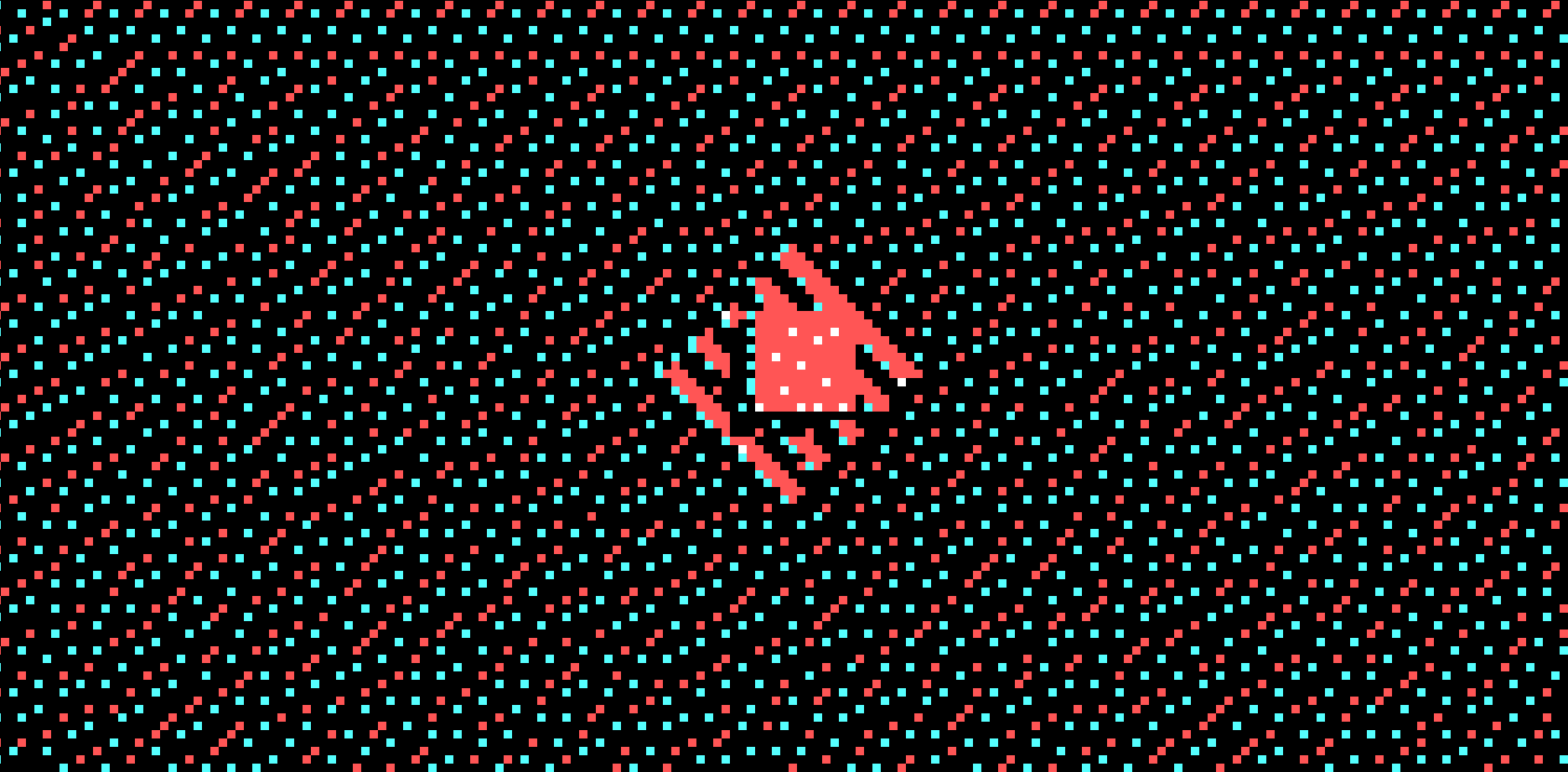While I love using RSS to stay on top of my favorite blogs, the standard process of adding them to my RSS Service (Feedly) is kind of annoying.
It looks like this:
- Find RSS url on blog
- Copy URL
- Open Feedly
- Click on search in Feedly
- Paste in URL
- Hit enter
- Click Subscribe
I use this bookmarklet from indieweb that will open a random article on a blog in their system, which is often a fun way to just shuffle through some random content.
While I was doing that today, I came across the blog of a fellow designer named Jon Dueck and wanted to add him to my RSS feed. Instead of repeating the process above, I figured I’d make a quick shortcut in my favorite launcher Raycast to speed up the process.
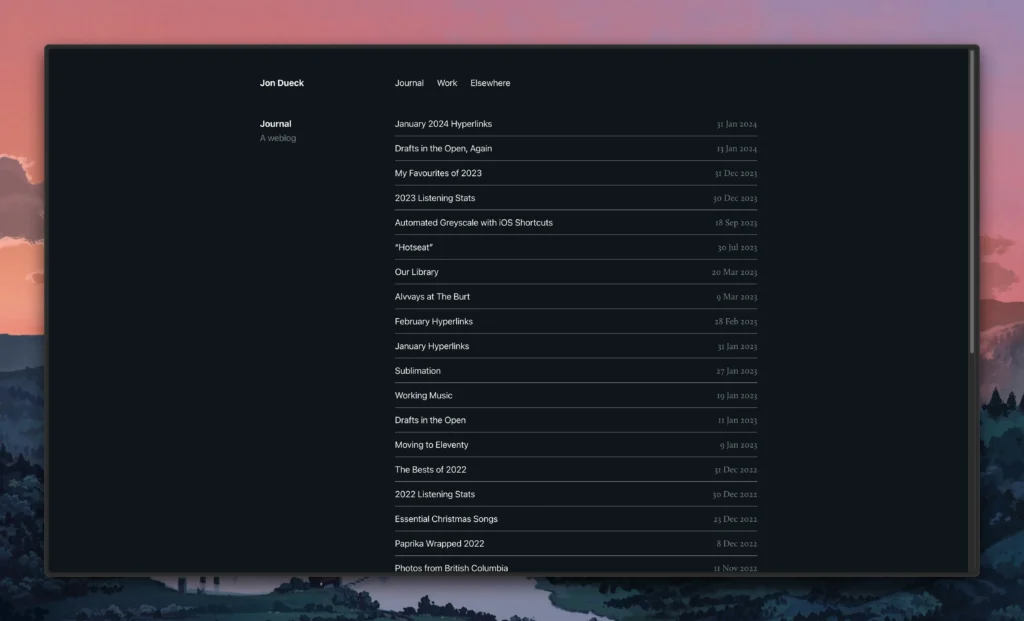
The end result is now this:
- Copy RSS URL
- Open the “Feedly” shortcut in Raycast
- Paste in URL
- Click subscribe on Feedly
Creating the Quicklink
Start by opening up Raycast
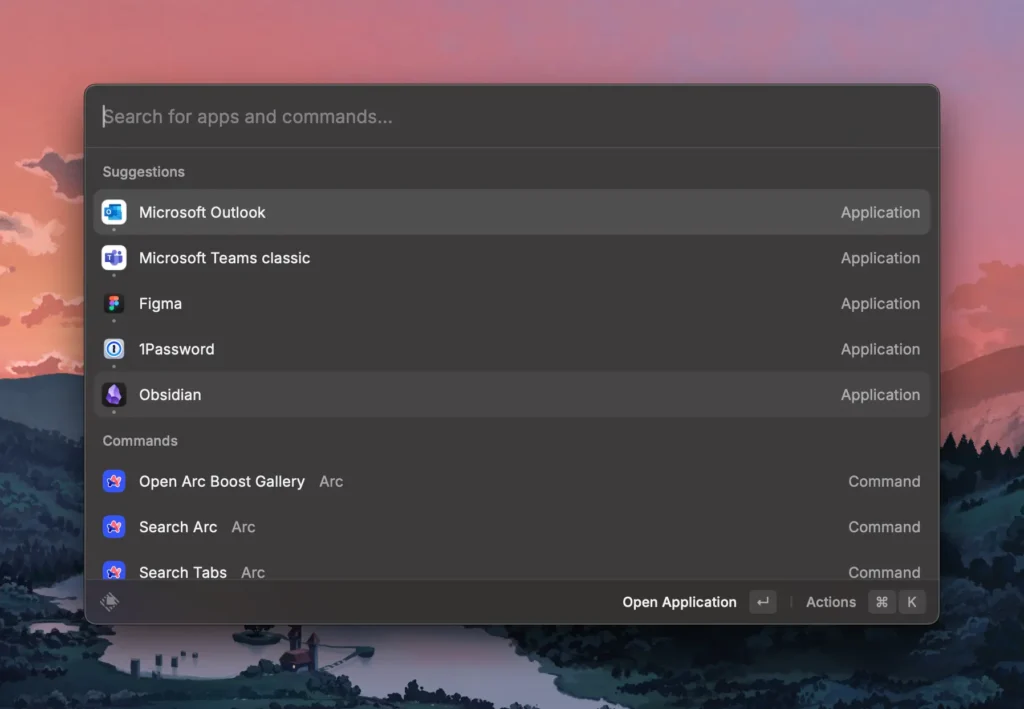
Type “Create Quicklink”
There are a few ways to get to this setting, but this is the fastest.
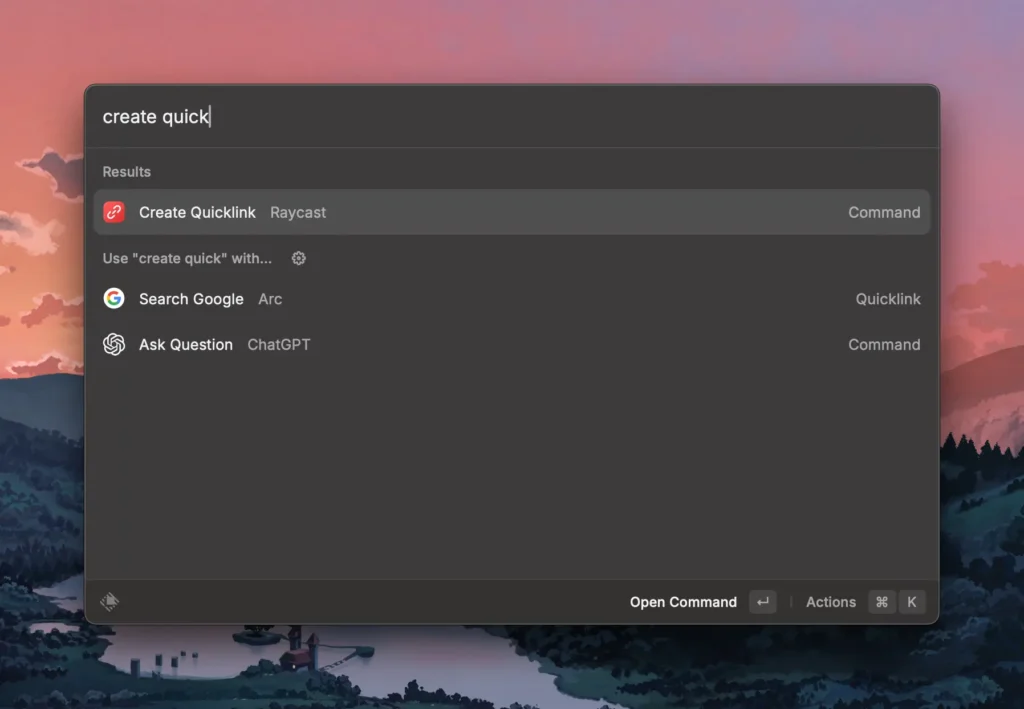
Fill out the Feedly details
- Name your extension “Feedly” (or whatever RSS service you use).
- In the link field, paste in the following:
https://feedly.com/i/discover/sources/search/feed/{Query}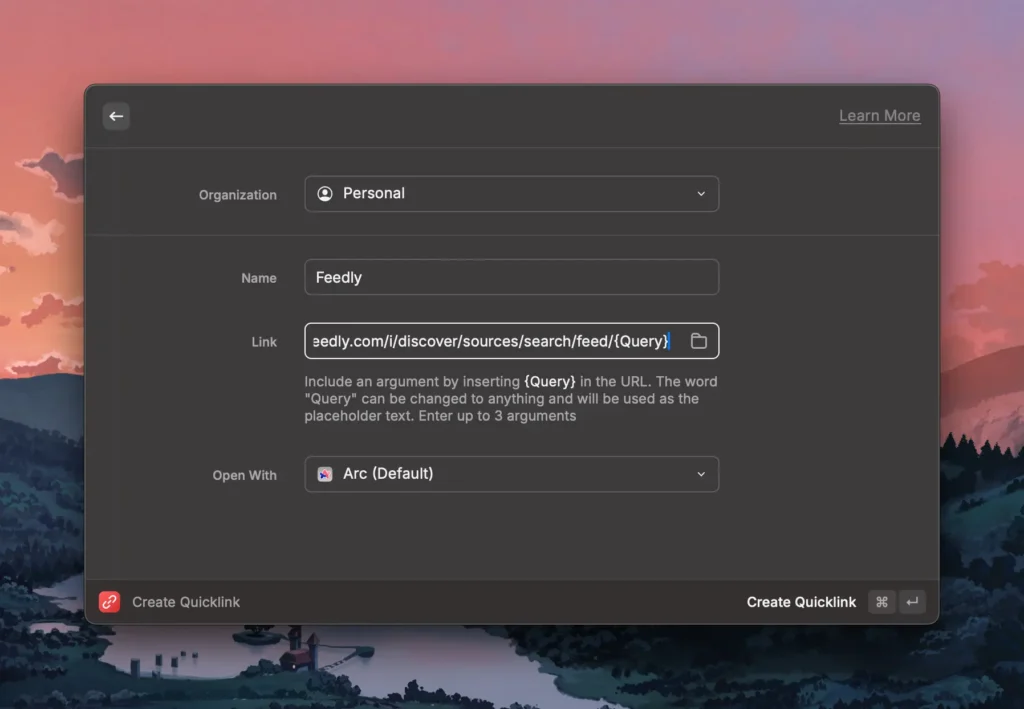
Click the “Create Quicklink” shortcut in the bottom right, or use the keyboard shortcut, and you’re done!
How it works
Now, whenever you have an RSS link copied to your clipboard, all you need to do is open Raycast, type in “Feedly”, and then paste in that link. From there, it’ll automatically replace the {Query} text with the link from your clipboard, search for it on Feedly, and you’ll be able to add it to a folder of your choosing.
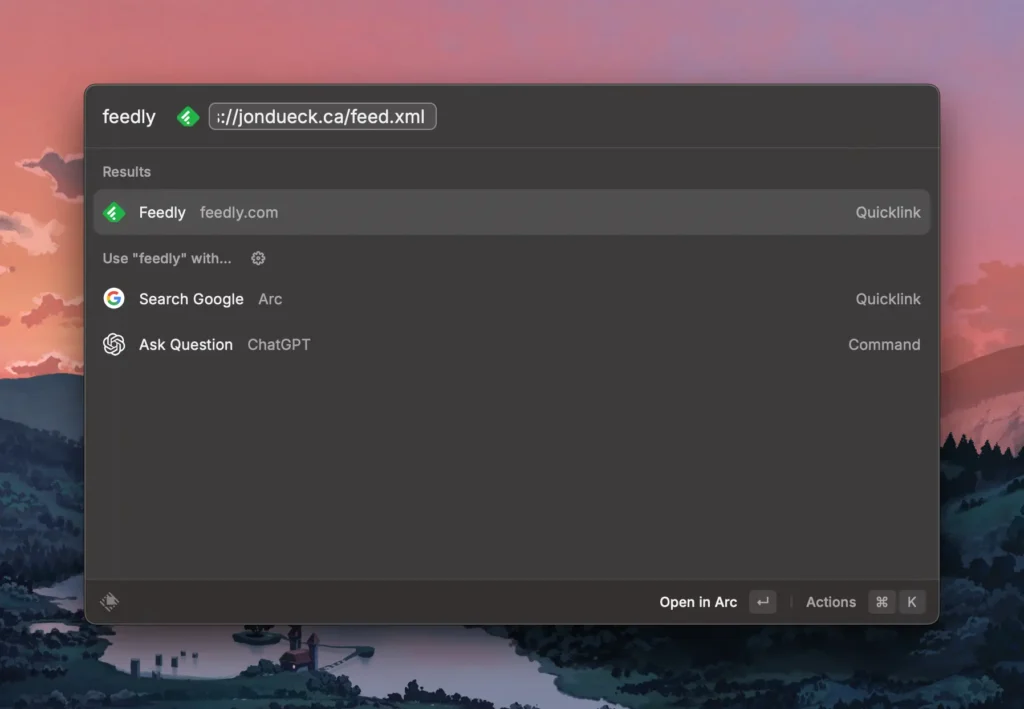
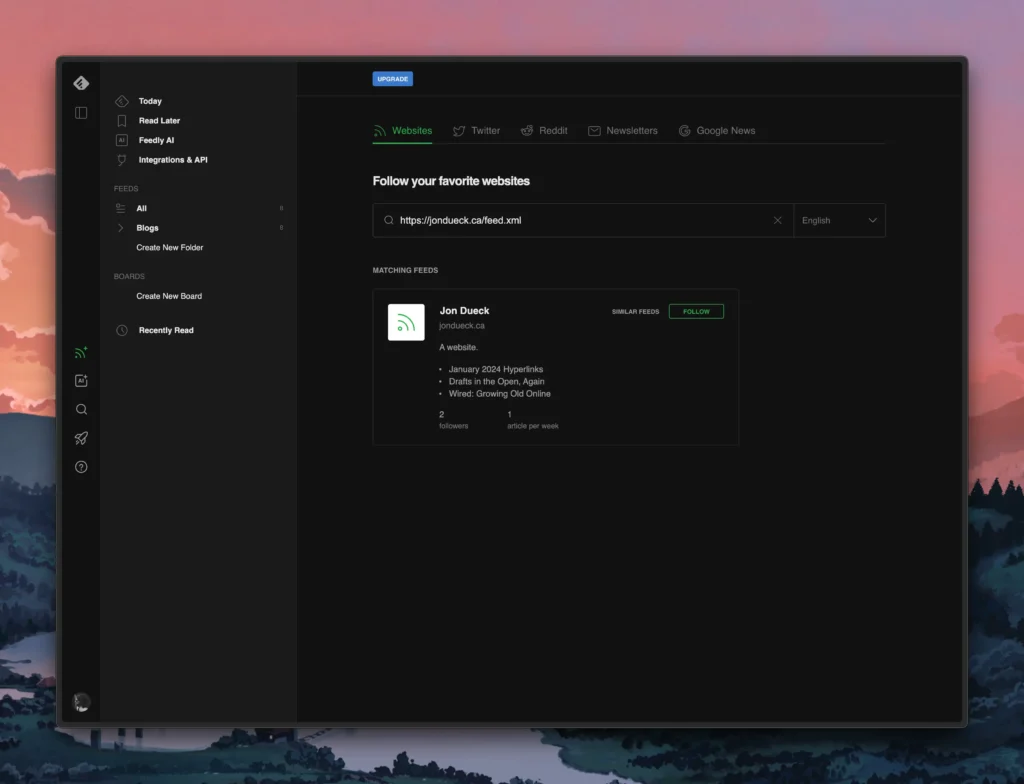
What if you don’t use Feedly?
You should be able to replicate the above regardless of which service you use, as long as the search URL is exposed. All you’ll need to do is search for a feed on your service of choice, then swap out the search details in the URL with {query}. For example this:
https://rssservice.com/search/the-rss-url-you-pasted-hereWould turn into this:
https://rssservice.com/search/{Query}What if you don’t use Raycast?
First off, you should. If you’re still on another app like Alfred or Launchbar, you’ll still be able to create a shortcut using the similar format as above.
Thoughts? Feel free to drop a comment or contact me directly.